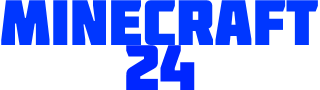Lucky Block for Minecraft 1.12.2, 1.12.1, 1.12, 1.11.2, 1.11, 1.10.2, 1.10, 1.9, 1.8
Lucky Block / Lucky Blocks Mod supports Minecraft version 1.12.2, 1.12.1, 1.12, 1.11.2, 1.11, 1.10.4, 1.10.2, 1.9.4 and 1.8.9.
Below we'll explain you how to download and install the Lucky Block Mod for Minecraft 1.12.2, 1.12, 1.11.2 and older versions. Feel free to download this awesome mod from the official links we'll list you. If you like this 1.12.2 Minecraft Mod you should also check out the Minecraft 1.12.2 Mod category on Minecraft24.com - However, we recommend using Mods that come with new textures in combination with Optifine! You can download it here: Optifine 1.12.2. We also provide you a short installation guide in the Optifine article! If our installation guide is not enough and you need more support please feel free to leave a comment below! We and our community will try our best to help you! Basically the point of the mod is giving great, new usage to gold ingots. We recommend the Lucky Block Mod to you if you always have lots of gold. The weak metal can now be used to get Lucky Blocks! Fate will decide what comes out of them. You can get anything from harmful enemies and explosions over useless items to very useful ones.
Lucky Block for Minecraft 1.12.2, 1.12.1, 1.12 ...



Lucky Block Mod 1.12.2/1.12 latest changelog
-1.12 Compatibility
-1.11 Compatibility (updated entity IDs, use "lucky:LuckyProjectile")
-Updated Add-on Generator and Template Add-on
-1.9.4 & 1.10.2 Compatibility
-Minor bug fixes
How to install Lucky Blocks / Lucky Block Mod for Minecraft 1.12.2/1.12/1.11/1.10.2/1.11.2?
We recommend the 5-step installation below
3. Now type in "%appdata%" to click run after that. (WINDOWS)
5. Drag and drop Lucky Block 1.12.2/1.12 Mod into the "Mods" folder.
Lucky Block Mod Download for Minecraft 1.12.2, 1.12.1, 1.11.2, 1.11, 1.10.2, 1.9, 1.8, 1.7
Lucky Block Mod 1.12.2/1.12 Official Download (Lucky Blocks) below
Versions available for Minecraft 1.12.2 - 1.6.4