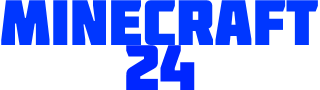Animated PvP Texture Pack Pack Nation 70k by Pack Nation and Jaba. Artwork comes with lots of animated textures and a features many custom textures. Jaba is an upcoming PvP Texture Pack creator that decided making the swords of the 70k Pack for YouTube’s biggest PvP Pack-only Channel. We recommend using this PvP Texture Pack with Optifine. Pack Nation is one of the biggest Resource Pack Channels on YouTube. This Resource Pack may be updated to 1.12 in the future. Feel free to get in touch with Jaba to get detailed information about it.
How to install PvP Texture Pack 1.10.4/1.10.2/1.11?
Simple 3/4-step install below is recommended!
1. Install the Optifine 1.12 Ultra C2
2. Run Minecraft.
3. Navigate from “options” > “Resource Packs” > “Open resource packs folder”.
4. Drag and drop Minecraft Texture Pack into the folder that just opened.
2. Run Minecraft.
3. Navigate from “options” > “Resource Packs” > “Open resource packs folder”.
4. Drag and drop Minecraft Texture Pack into the folder that just opened.
How to install Pack Nation Texture Pack
- Download and install Optifine
- Navigate from “options” to “resource pack” and click on that button!
- Paste the Pack Nation Texture Pack in this folder.
- Enjoy!
Download Links for Damage Indicators Mod
Pack Nation 70k for Minecraft 1.8
[1.8] Pack_Nation-70k-Pack.zip
Credit: Pack Nation – Original Thread on https://minecraft-resourcepacks.com/