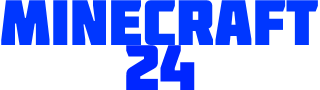Sphax PvP Edit - PvP Texture Pack for Minecraft 1.8.7, 1.8.8, 1.8.6, 1.8.9 and most previous versions such as 1.7. Jaba, also known as "JabaPacks" is the creator of this amazing artwork that we'll present you today. After Krimseable released his Sphax Edit V1, Sphax PvP Edit V2 and 3, also Jaba started editing the very popular Sphax Resource Pack. If you like this Minecraft PvP Texture Pack you definitely should also check out Jaba's other creations such as 3D Animated CSGO Pack, 512x512 1k Pack and Future Pack. The Sphax PureBDCraft PvP Edit Texture Pack is meant to be played with 1.8.2 or newer versions. It also works with Minecraft 1.10/1.11 but this version may cause a bug that may remove the depth of some textures. However, this PvP Texture Pack comes with animated Textures.
Sphax PvP Edit PvP Resource Pack Screenshots


How to install Minecraft PvP Texture Pack 1.11/1.10?
We recommend the 3/4-step installation below!
2. Run Minecraft.
3. Navigate from "options" > "Resource Packs" > "Open resource packs folder".
4. Drag and drop PvP Texture Pack into the folder that just opened.
Sphax Animated PvP Texture Pack Review
[wpfa icon="download" size="2x"] Sphax PvP Edit - PvP Texture Pack
[wpfa icon="folder-open" size="2x"] Official Download below
(Sphax PvP Edit - Minecraft PvP Texture Pack)
Sphax PureBDCraft Resource Pack
Useful Mods
Forge Source: MinecraftForge.net