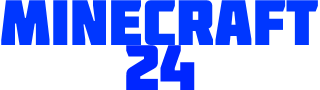CyborgPvP PvP Texture Pack is one of the most popular Minecraft PvP Resource Packs. It was made for Minecraft 1.9.4 and older versions. Because it's a "PvP Pack" it's gui, hotbar, inventory and PvP items have been customized for PvP battles. The Cyborg PvP Pack is meant to be used while playing on PvP Servers such as HiveMC or Hypixel Network. It also comes with Low Fire. 
How to install Cyborg PvP 1.10.4/1.10?
We recommend the 3/4-step installation below!
1. Install the Optifine HD Mod
2. Run Minecraft.
3. Navigate from "options" > "Resource Packs" > "Open resource packs folder".
4. Drag and drop Cyborg PvP Texture Pack into the folder that just opened.
2. Run Minecraft.
3. Navigate from "options" > "Resource Packs" > "Open resource packs folder".
4. Drag and drop Cyborg PvP Texture Pack into the folder that just opened.
If you don't want/need to install Optifine just don't do it.
CyborgPvP Resource Pack
Useful Mods
GLSL Shaders Mod (For better shades. However we recommend this for good computers only)
Optifine HD Mod (For more FPS. Recommended for slow computers!)
Resource Pack Credit: Expliciit