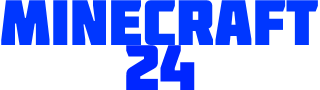Faithful 3D Resource Pack, available for 1.11, 1.10.2 and 1.10.4 is the "official" 3D version of the very popular Faithful Resource Pack. The Faithful Resource Pack has always been one of the most popular Minecraft Resourcepacks. Since designers are able to make texture packs with 3D textures many popular artworks are available in three dimensions. However, this gives Minecraft Resource Packs an outstanding realistic aspect. Bamatois made 3D items for Faithful 32x32. More over he only decided to give the items that amazing 3D effect. Hopefully he will edit the blocks soon! For the best minecraft experience we recommend using Faithful 3D with Optifine HD. If you like the 3D version you should also check out Faithful 32x32 and 64x64. They have also been updated.
How to install Faithful 3D Resource Pack 1.10/1.11?
Simple 3/4-step install below is recommended!
1. Install the Optifine HD Mod
2. Run Minecraft.
3. Navigate from "options" > "Resource Packs" > "Open resource packs folder".
4. Drag and drop the Minecraft Texture Pack into the folder that just opened.
Faithful 32x32 Resource Pack Review:
Faithful 3D Resource Pack
[wpfa icon="folder-open" size="1x"] Faithful 3D Download
Official Faithful 3D Download 1.11, 1.10.2, 1.10.4
Faithful 32x32 1.11/1.10.2/1.10.4
Faithful 64x64 1.11/1.10.2/1.10.4
Useful Mods
Pack Credit: Minecraftforum